One of the topics that repeatedly return in conversations, chats, #blogchat, email: “How do I get more comments on my posts in my blog?”
This story will show that comments are important for your blog:
Last week I had a call with Ira. After my Facebook webinar she had some burning questions so we scheduled a talk via Skype. We ended up talking more about her blog than about Facebook.
Ira has an issue with her blog and the search engines. Some people that she worked with a few years ago are bashing Ira. Her website is visible in the search engines but the second and third spot in the search engine are posts in a blog by the bashers.
There is actually 1 post and many comments.
Just because there are many comments and people keep adding comments to the post it remains visible and high in the search engines.
Ira is very active on her website, there is a forum and a blog. She posts on her blog regularly but there are almost no comments.
That is weird, the topic triggers a lot of reactions on a blog that is bashing her kind of services and her blog does not generate comments. The topic is emotional, it is on spirituality, and has lovers and haters.
To me it would be logical that on her blog there would be more comments too. Many more.
After looking at her posts, we discussed a number of ways on how she could get more comments for her blog.
Because it will the site and blog more visible.
A post with more reactions will get more response and shared more often. When there are one or two comments below the post, the barrier for the reader to also leave a reply is lower.
Please do not make the mistake to reply on your own posts to provoke more reactions. You had enough space to do so in the post.
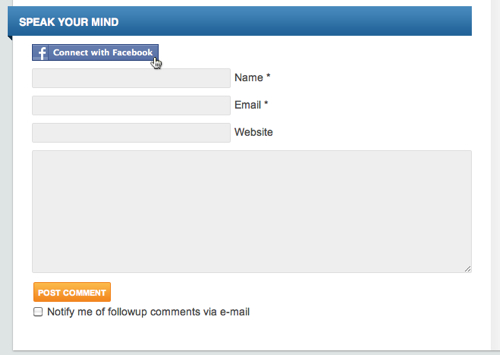
How can you get more comments for your posts? 3 tips
- Ask the reader to comment. Say it literally.
- Ask a question at the end of your article
- Post an open article
1. Ask the reader to comment
At the end of your post you can say something like “Let me know what you think about this” “Leave your reply below” “Reply to this message.” You will have to tell people what to do. Be clear on what you expect from your readers.
Just by saying it literally you will get more comments.
2. Ask a question at the end of your article
Open questions that touch the reader at the end of your post. Closed questions will only result in a response in the readers mind. Open questions invite the reader to tell you more about it. Ask questions like “What do you think about this?” “How would you handle this?” “What does this mean to you?”
It’s like telling a story and then saying, “What do you think?”
3. Post an open article
Post articles that show that you understand what you are talking about, you have an expertise on this topic. At the same time show that you are open for new insights, additions, other opinions. Write articles with an open end, so the reader can add their point of view.
Address the reader personally, so he or she feels that you are talking to him or her.
When a post gest share more often people feel the message is more important than the rest and they can’t miss it. A message that is shared more in the social media will also rank better in the search engines. Therefor the post gets even more attention.
Bonus: Reply to comments
Always respond to comments. This shows that you care for the readers input. Sometimes your readers also respond to a comment made by another reader. To me that is really cool, readers having a conversation in your comments.
Make sure you get an email when someone is posting a reply in your blog. See the settings below.
Testing Facebook login
I have just added a plugin to WordPress because I want to test using your Facebook login to leave a comment. The idea is that it will be easier to comment without entering your name, email and website. See the ‘Facebook login’ button in the image above.
I will keep you posted about the results for this feature.
WordPress Comment settings
Just to give you some guidelines, below you can find my settings for discussion on this website.
I want the comments to stay on one page (not breaking up). I like threaded comments.
There is as little moderation as possible. So the comment is shown immediately when posted.
When there are more than 2 links or some spammy kind of words are in the comment it will go into moderation.
The comments settings can be changed in Settings – Discussion.
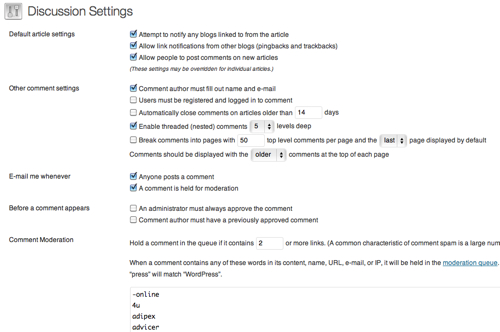
3 blog tips in the Video
In this video you can also listen to the 3 tips. In case you prefer this over reading the text above.
Share your tip
What is your tip for more comments? Do you have a post that attracted a lot of comments in a short time? What happened?
Share your tip in the comments below.
More tips for more comments:
40 Dead Simple Ways to Get More Comments on Your Blog
10 Techniques to Get More Comments on Your Blog
7 Tips to Increase Your Blog Comments
PS The issues she had with Facebook were also taken care of during the call 🙂 Main point we tackled was changing her personal profile into a business page. A much better solution for how she is using Facebook.
hmmm i have a problem with disqus and want to know its solution…
I put disqus on my website so when someone comment on it the disqus publish the comment without my permission.. there are some comments i dont want to approve but it make them appear in front of all…. what can i do for it???
Hi Shaharyar, I don’t use Disqus and don’t know about the settings. I thought the whole idea about Disqus was that you have people with an account in the service, so the comments are automatically approved.
Maybe this is an interesting article on comment spam for you How to Identify and Control Blog Comment Spam
Thanks a lot Erno, this article is really helpful for me 🙂
goo see my wordpress !