Are you on Twitter, Facebook or LinkedIn as a coach? And you are short on time to send out updates during the day? Use buffer to spread out your updates.
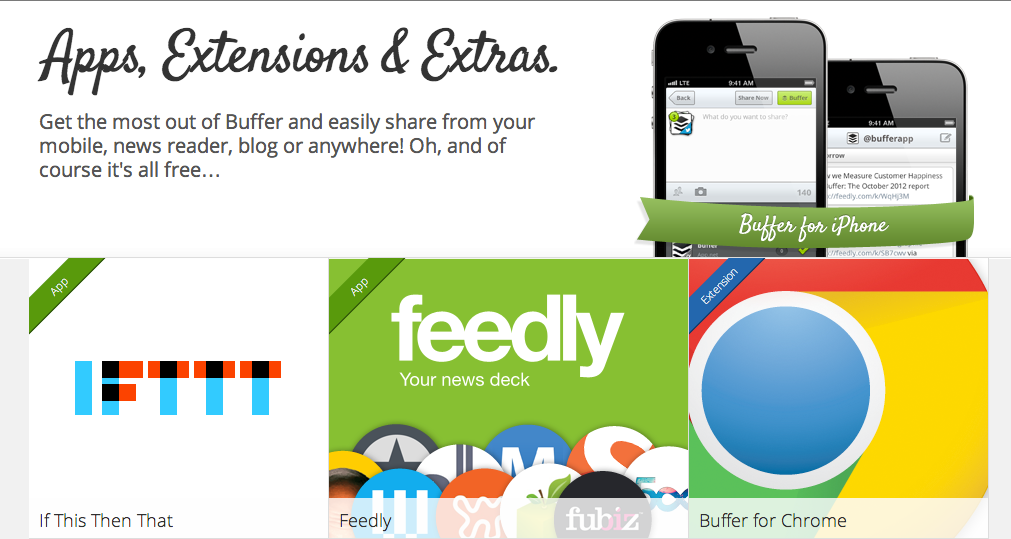
What happens is that I will check Facebook, Twitter, read some articles via links from friends and some blogs just 2-3 times per day. In the morning I may read 10-15 articles and a number of tweets and updates from people on my lists.
When I read these updates and articles I often share a couple via Twitter and post one or two on one of my Facebook pages.
If you work like this too. You will send out a couple of tweets and retweets in a short period of time and during the rest of the day non or just one or two.
However the people that follow me life in various time zones and are active on these networks at different times than I am. So they hardly see any updates with interesting links from me.
What is better? Spread your tweets out over the day.
Of course you don’t want to check in on Twitter or Facebook every hour. You have other work to do, like working with clients.
The solution? Buffer
You read some updates on Twitter. Or you browse through some hot tweets via Discover on Twitter.com.
When you see one that you want to share, you do this via Buffer.
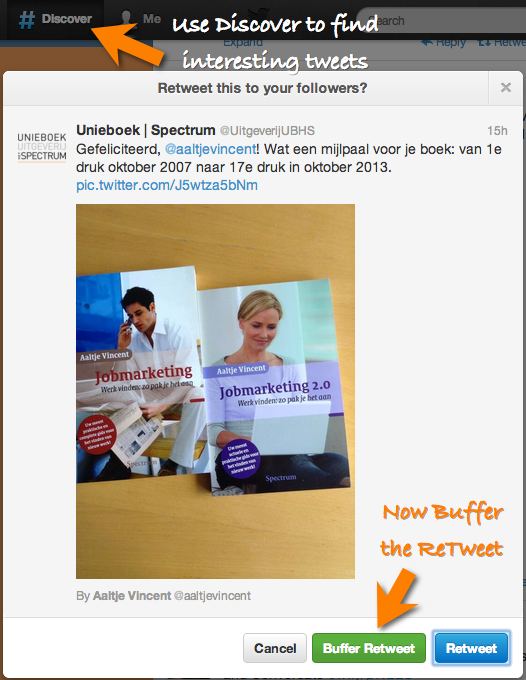
This way your tweets will be send on the next time that you have planned in Buffer. Read more about at what time these updates go out below.
The features of Buffer that will help you:
- Feedly and Buffer
- Send your tweets at the best times – FollowerWonk
- Schedule updates
- Use the right name
- How are your tweets doin’
- Use quotes and images in your updates
Feedly and Buffer
Did you use Google Reader to keep up with the blogs that you are interested in? Since Google Reader is gone many people imported their links into an even better looking alternative, Feedly.
Feedly is a great RSS feed reader, that works well and looks good. I am very happy with it.
Another nice thing is that it works together with apps like Evernote, Instapaper, Pocket AND Buffer.
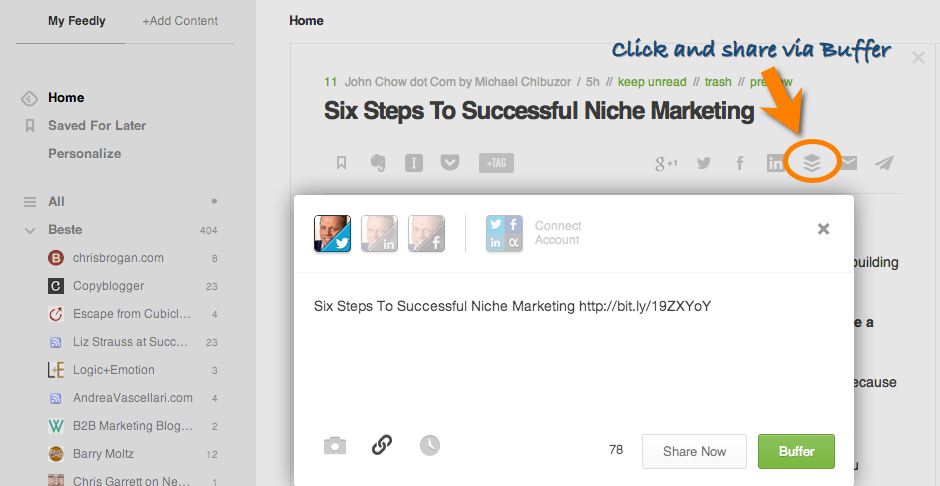
While reading interesting posts from your feeds you can share these easily by clicking the Buffer button at the top of the post.
Send your tweets at the best times – FollowerWonk
When you add a tweet to Buffer when does it go out you ask?
Well you can set the times yourself.
It is very easy to do. You just add ‘Posting Time’ to the accounts that you are using. See my schedule below:

This was some guess work from me and I used a tool over a year ago.
When you want to use the best times bases on when your followers are online you can use FollowerWonk.
A great combination for perfect timing on your tweets, FollowerWonk and Buffer. You just set the amount of updates you want per day and FollowerWonk will select the most effective times for your followers.
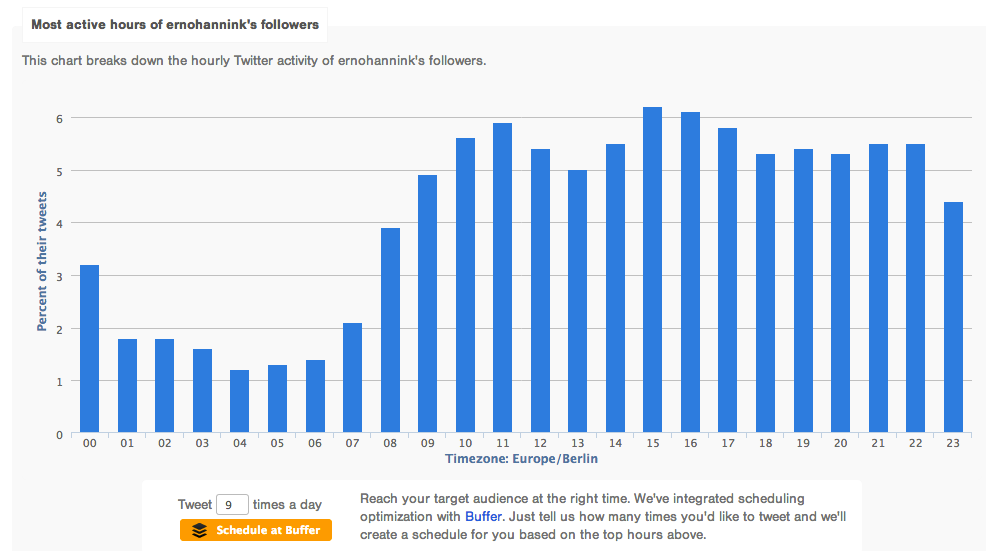
This is the new schedule for my tweets after using FollowerWonk. Interesting.
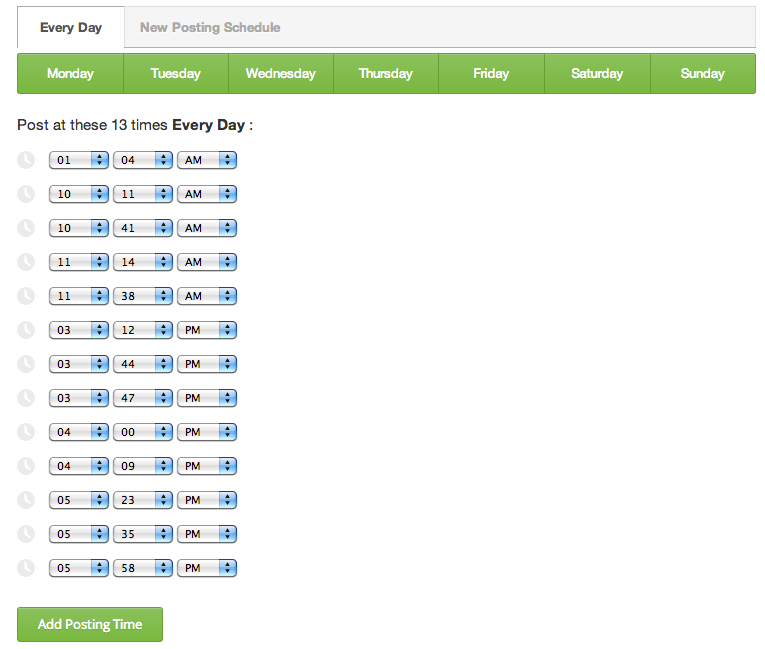
Schedule updates
You have some tweets that you want to sent out the coming week. A promotion for the launch of your new coaching for example. You can prepare this by scheduling your tweets.
Of course you can do this with tools like Tweetdeck or Hootsuite when you use this to monitor your tweets.
You can also do this with Buffer and schedule updates for Twitter, Facebook, LinkedIn or Google+.

Use the right name
Cool feature of Buffer. When you send out a tweet and mention someone you use @username. For example @ernohannink.
This username does not exist in Google+, Facebook or LinkIn of course. Buffer will use the right username for the various networks.
In the two images below you see a tweet that I retweeted of @fireflycoaching. Her real name is Stephanie Ward, so this is what Buffer uses for LinkeIn.
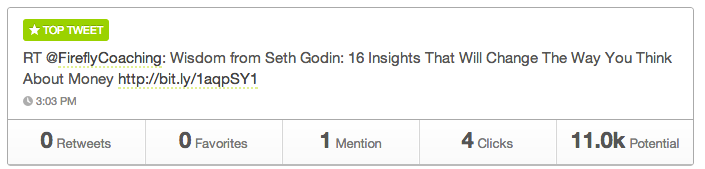

How are your tweets doin’
Ever wonder how many people see your Tweet or ReTweet, how many people click the link in your tweet or retweet the tweet?
Buffer helps you there with clear analytics.
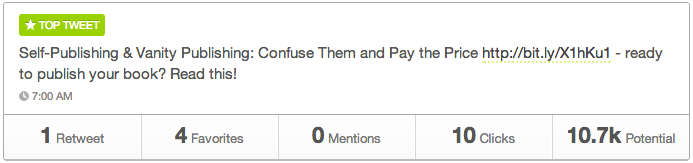
I must warn you. This can also be frustrating because it shows you how your tweets are doing. When you don’t know these numbers you are happy with the tweet. Ignorant. You don’t know better.
When you check the statistics you see that sometimes you send out great tweets but nobody responds, retweets, favorites your tweet, or clicked the link.
I wonder then
“DOES ANYBODY EVER READ MY TWEETS?!”
(Am I the only one with this feeling?)
Bonus: Use quotes and images in your updates
When you use Buffer in Google Chrome for example, you can just select the text. Hit the Buffer button. And Buffer will pop up with the quote and a Bitly link to the page where you selected the quote.
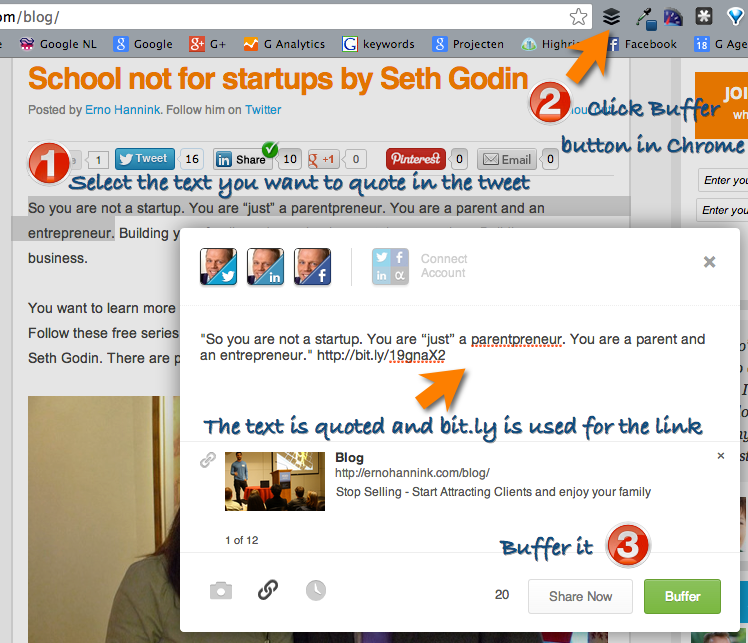
This one is really nice. Buffer your image. This works best in platforms that display the images really well like Facebook or Google+
When you want to add an image with text to your Facebook page from a certain post or page. Click the right mouse button. Here you will find the option “Buffer This Image”
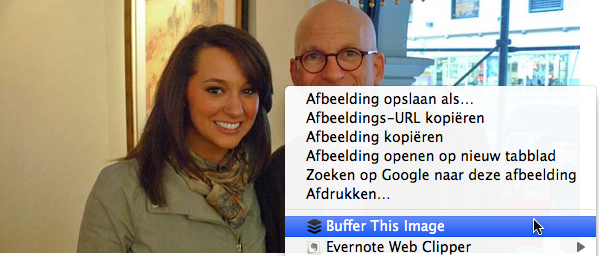
Now you can add text. For Facebook and Google+ you can use as many characters as you want.
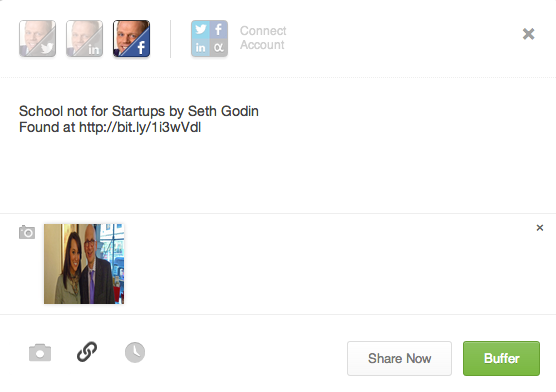
This is what a post looks like on Facebook that used the ‘Buffer this image’ feature.
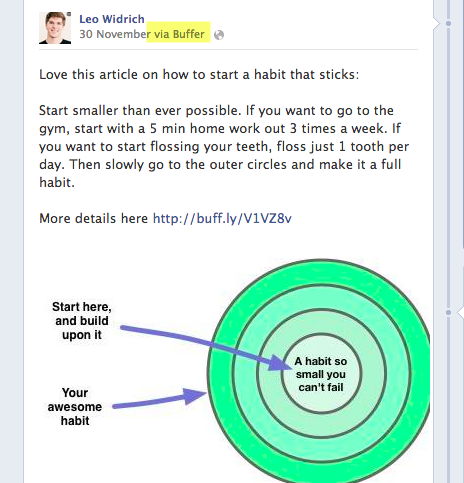
Buffer account
You can use Buffer for free when you want to buffer updates to no more than 3 accounts.
When you want to update to Twitter, Linkedin, LinkedIn company page and even more, it will costs $ 10 per month.
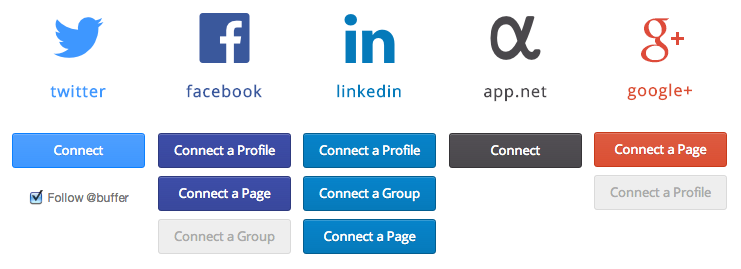
Do you use Buffer?
Are you already using Buffer? What is the best feature for you?
Do you use the free or premium version?
Inspiration The 10 Most Useful Buffer Features for a More Powerful Social Media Presence